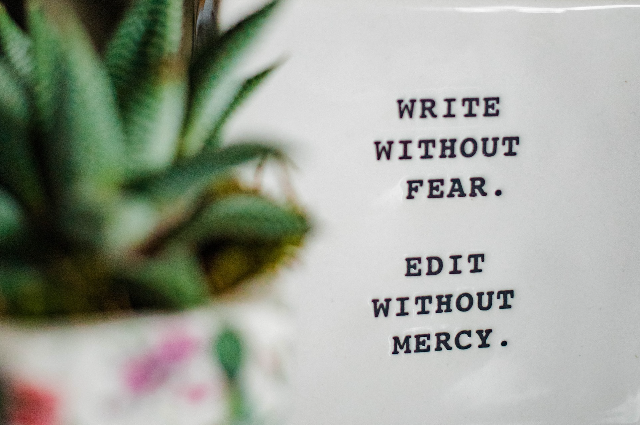
You can reach the editor page in two different ways:
- Click on left-hand side menu bar and click on Write Article; or
- Click on the (+) mark on right-hand top side besides sign out button.
. . .
Create Title, Subtitle and start writing
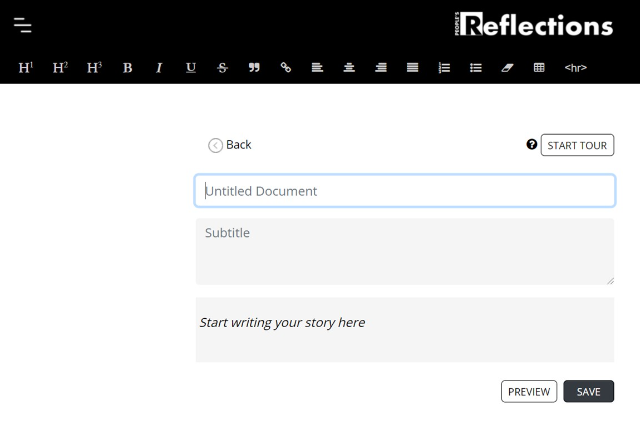
Title denotes the title of your article and subtitle is nothing but a very brief in maximum 15 words about your article. Title and Subtitle are mandatory. Immediately you can start writing your article.
. . .
Upload Image or video
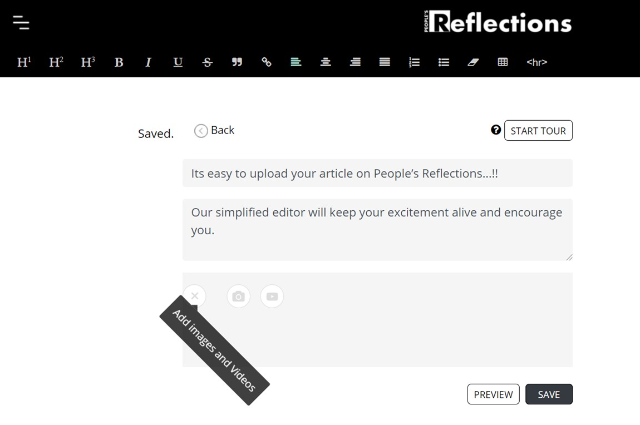
Upload any image or a video defining your article in a smart way. On clicking (+) mark, you will get the options to upload image as well as videos. On clicking image upload, you can upload image saved on your computer. For uploading videos, you need to copy the embed code from any website and copy it in the option given and simply enter. In the same manner, you can upload unlimited images in an article.
. . .
Preview and Save
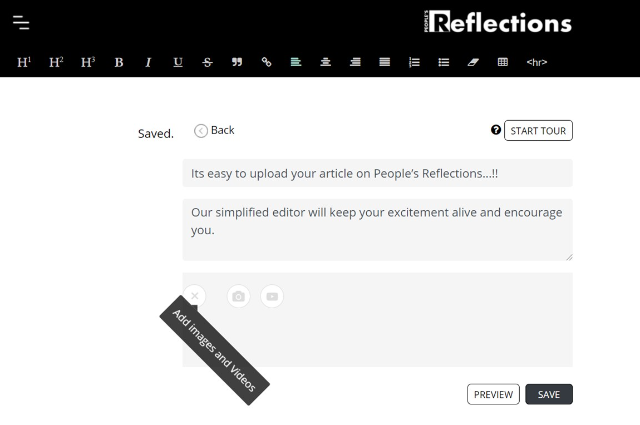
On clicking Preview, you can see the actual view of your article. On clicking Save button, you will be diverted to the next process. Your each feed in this page is auto saved. This function will provide your duplicate efforts in case of electricity disconnection or poor internet connection.
. . .
Optional Title
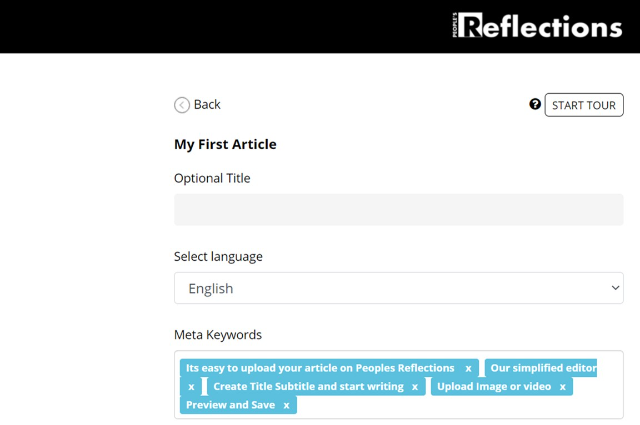
This an optional title of the Article. If you wish to describe more about your article or mention specific about the article, you can use Optional Title.
. . .
Select language
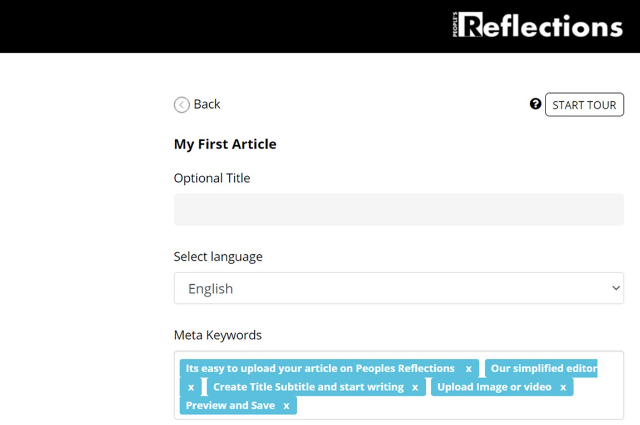
Since this is an open platform, we invite people to write in any language. We intend to promote uniformity and equilibrium in writing and reading. All languages have their own school of thought and shall be promoted without any discrimination.
. . .
Meta Keywords
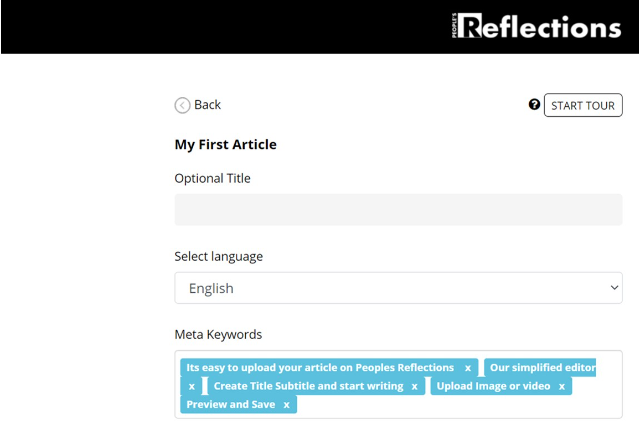
Meta keywords attributes to the important keywords present in your article and viewers may possibly adopt those keywords to search articles in search engines of Google, Yahoo, Bing, etc. Please note while selecting Meta Keywords, special characters shall not be used i.e.”, #, $, %, -, +, [, ], \, /, :, ;, etc.
. . .
URL
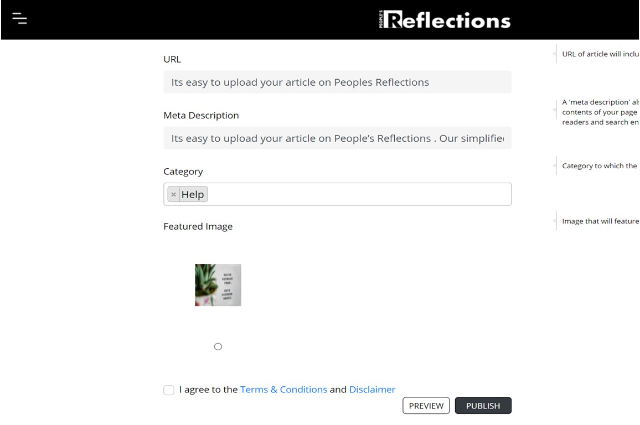
. . .
Meta Description
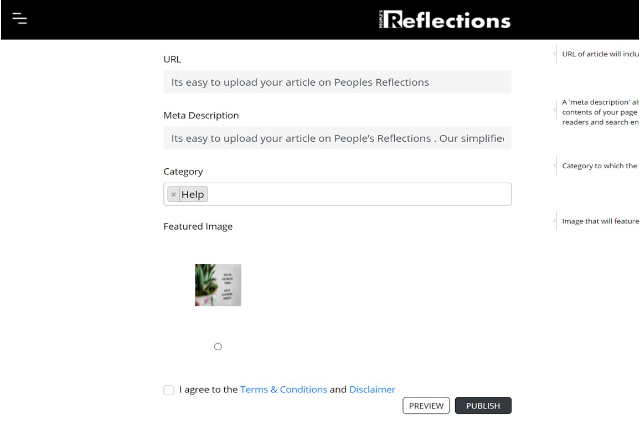
Meta Description is a brief about your article in one or two sentences. A ‘meta description’ also called ‘Tag’ which summarizes the contents of your page in brief for the benefit of users/ readers and search engines of Google, Yahoo, Bing, etc. Please note while selecting Meta Keywords, special characters shall not be used i.e. ”, #, $, %, -, +, [, ], \, /, :, ;, etc. It helps your article to come in top rank in SEO search. We recommend that meta description shall not be more than 15 to 29 words.
. . .
Category
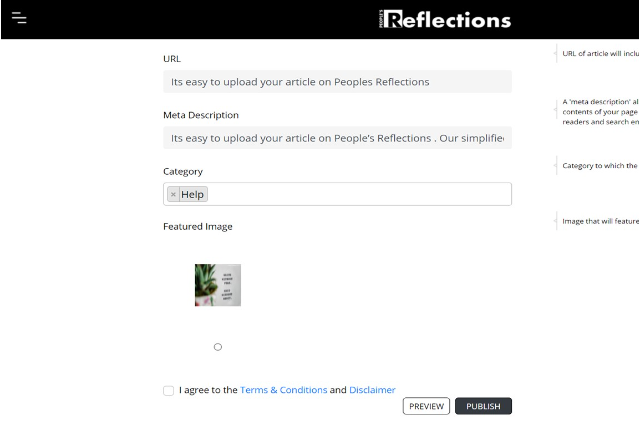
We have specified some categories to classify your articles. It helps you to describe the major subject of your article and also to locate your article easily on our website.
. . .
Featured Image
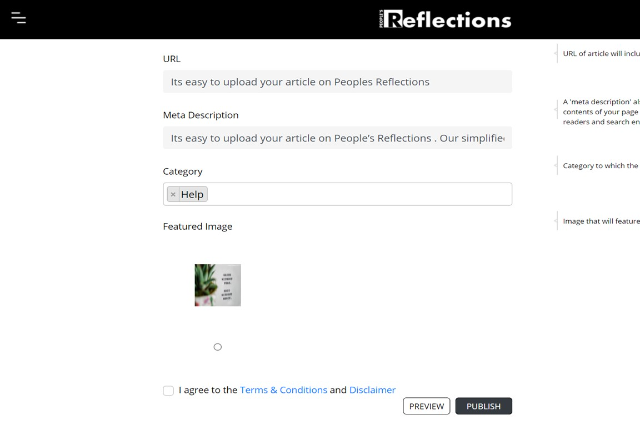
Featured Image is an image selected by the Author relevant for an article. The article displayed on the home page with the featured image. If an article has more than one image, we have provided option to select any image amongst them as a feature image.
. . .
Terms & Conditions and Disclaimer
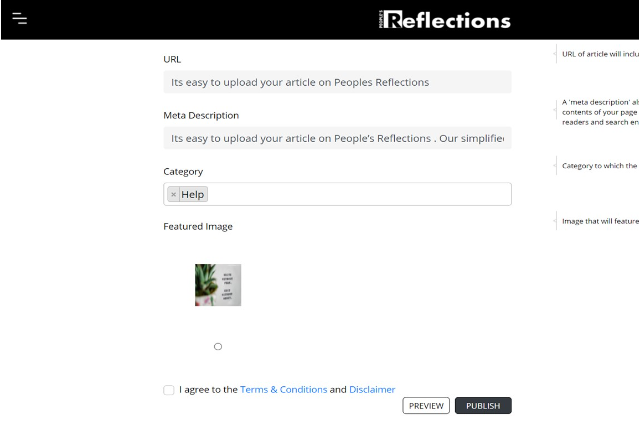
To read the Terms & Conditions and Disclaimer you can click on the link provided. On clicking ‘I agree to the Terms & Conditions and Disclaimer’ you can publish the article. On clicking publish the article, it comes to an admin for review and then it gets published.
